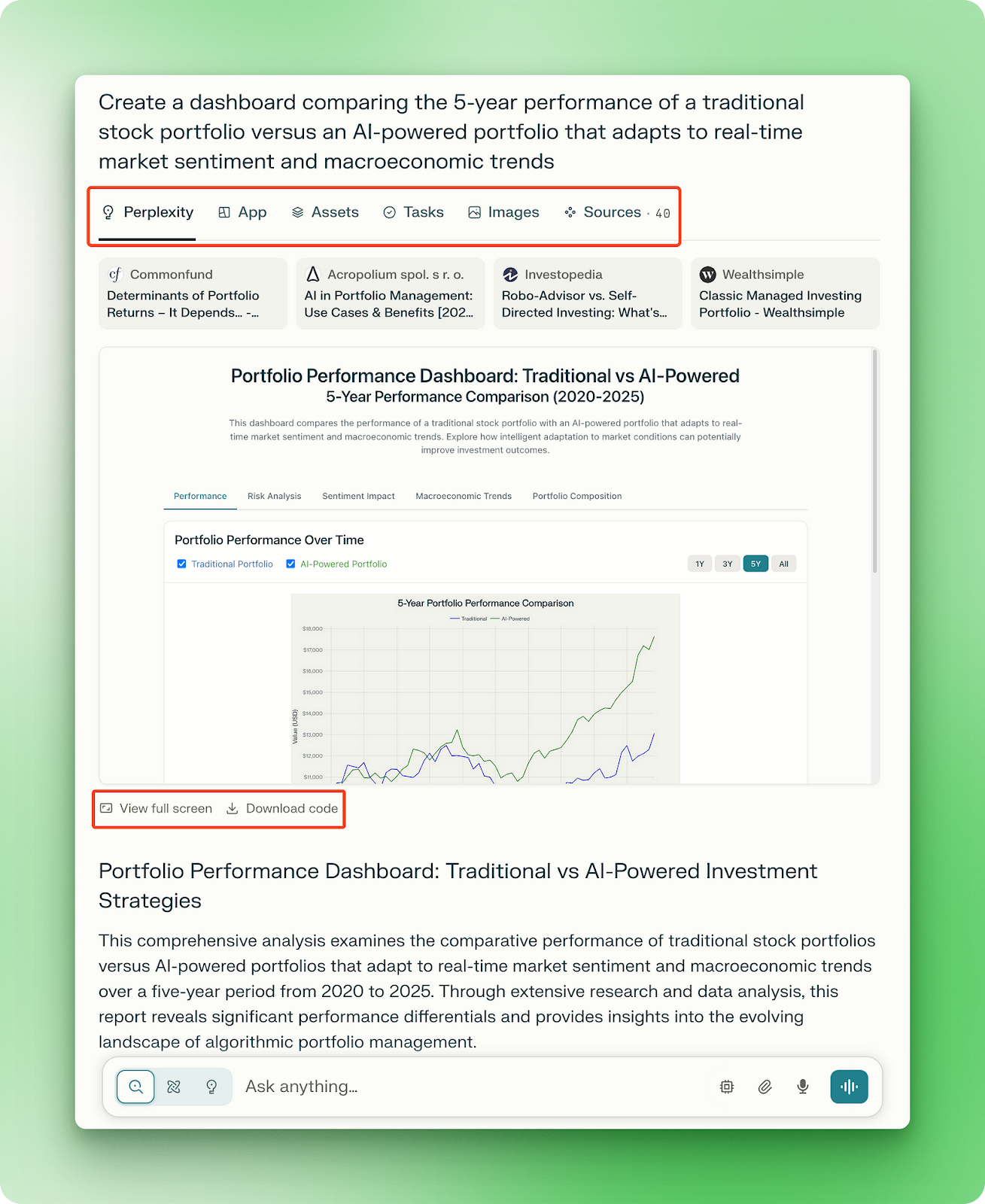
https://www.datacamp.com/tutorial/perplexity-labs
Perplexity Labs is a project-based AI tool from Perplexity that can generate full reports, dashboards, and simple web applications using natural language prompts.
After testing the platform with my own prompts, I was genuinely impressed with both its code execution capabilities and its ability to generate polished web applications using just HTML, CSS, and JavaScript. What makes this even more appealing is that all of these features come with a $20 monthly subscription.
In this blog, I’ll explain what Perplexity Labs is, how to use it, and test its capabilities through five practical examples.
We keep our readers updated on the latest in AI by sending out The Median, our free Friday newsletter that breaks down the week’s key stories. Subscribe and stay sharp in just a few minutes a week:
Perplexity Labs is an AI-powered tool designed to transform user prompts into comprehensive projects such as reports, spreadsheets, dashboards, and simple web applications. If you’ve used Manus AI before, the experience is quite similar.
To help you understand how Perplexity Labs work, I’m going to walk you through an example from theLabs gallery: aportfolio performance dashboard that compares traditional and AI-powered investment strategies.
When you create a Lab, you’ll notice it looks different from a standard Perplexity chat. Unlike a traditional chat thread, a lab has additional panes for Apps, Assets, and Images on top of the regular Tasks and Sources panes:
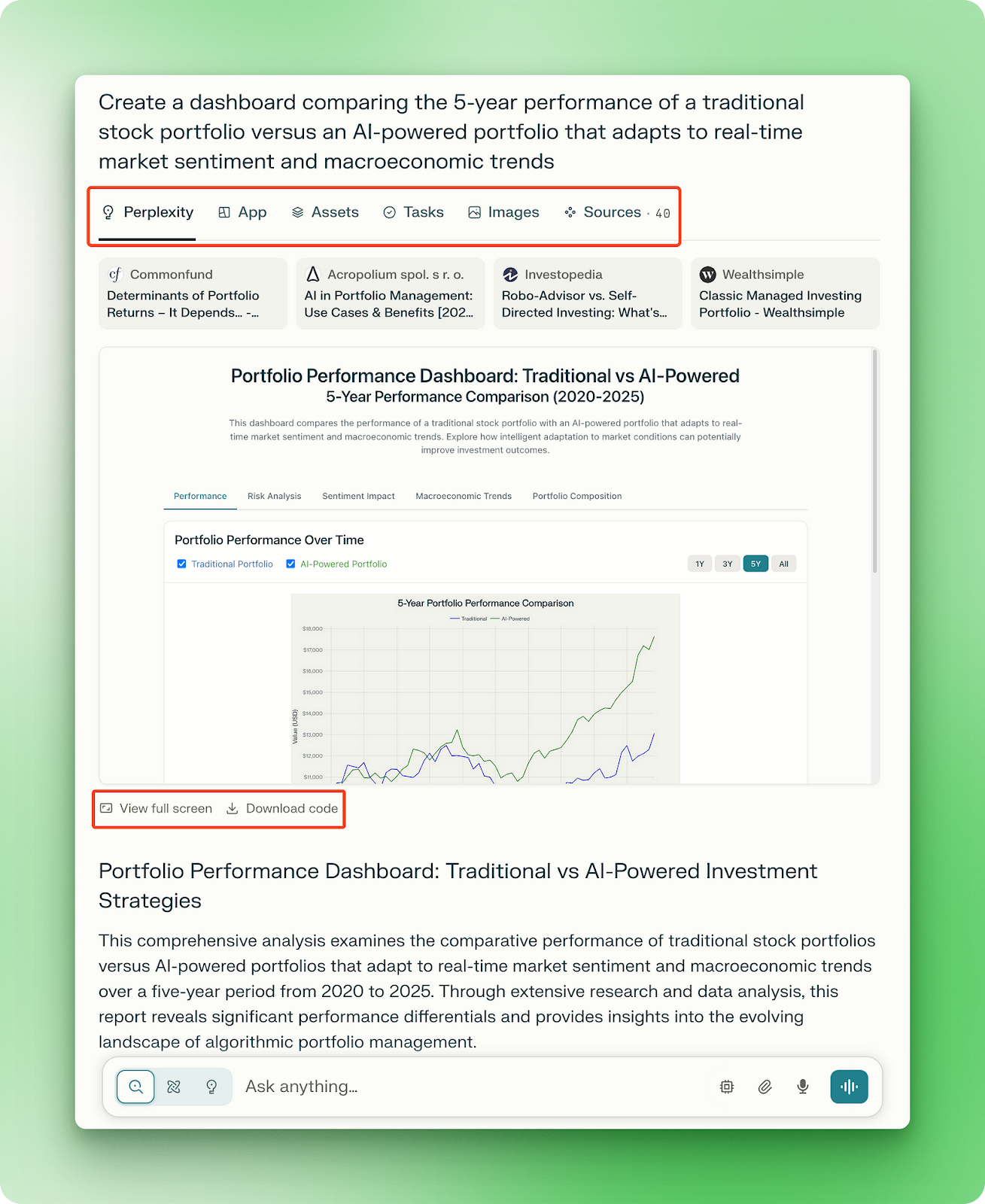
perplexity labs example
The Apps pane appears when you explicitly ask for a web app, a dashboard, or a presentation, like in this example:
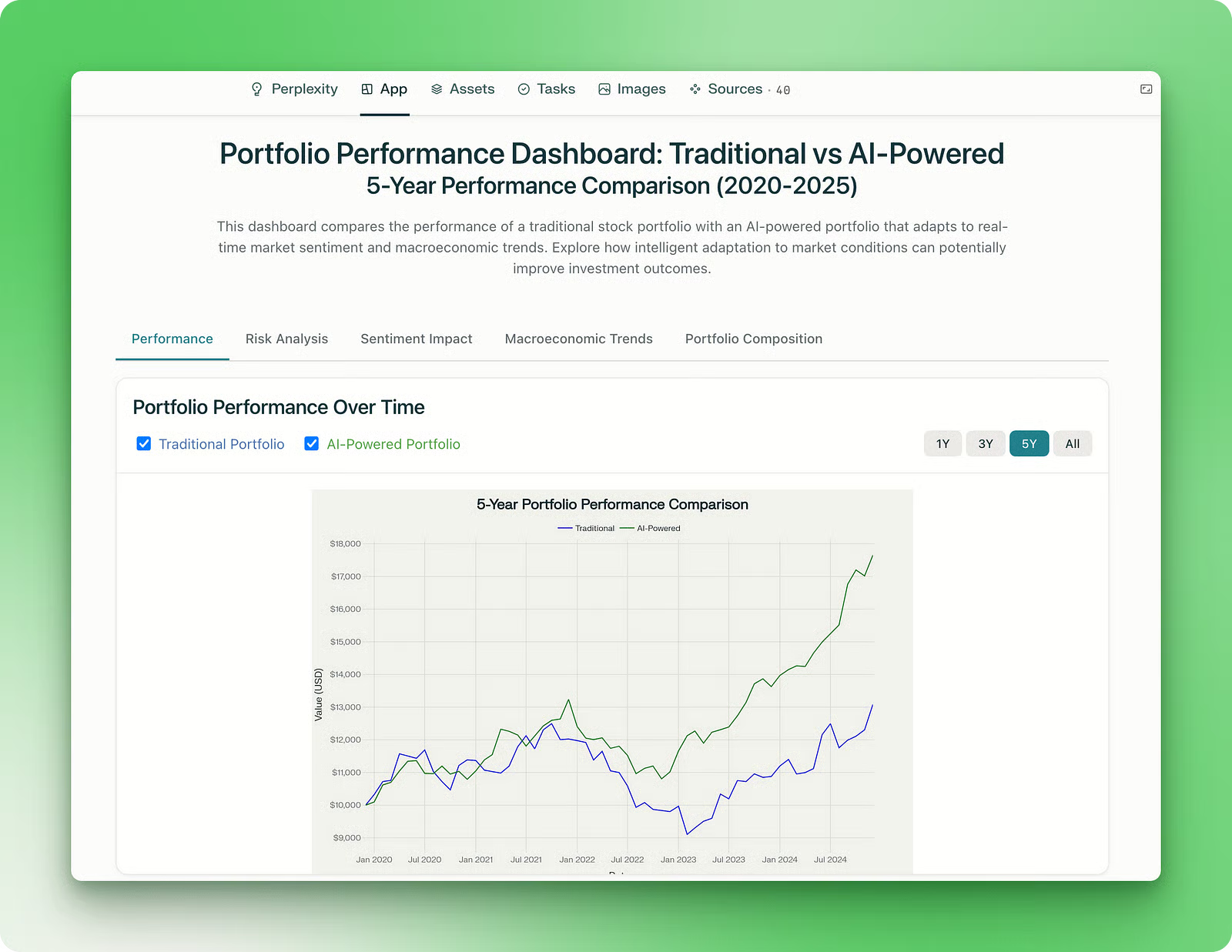
Perplexity Labs Apps pane showing an interactive financial dashboard with charts and data visualizations
It shows the overall performance comparison of a traditional stock portfolio vs. an AI-powered one, with further sections on sentiment impact, macroeconomic trends, and portfolio composition:
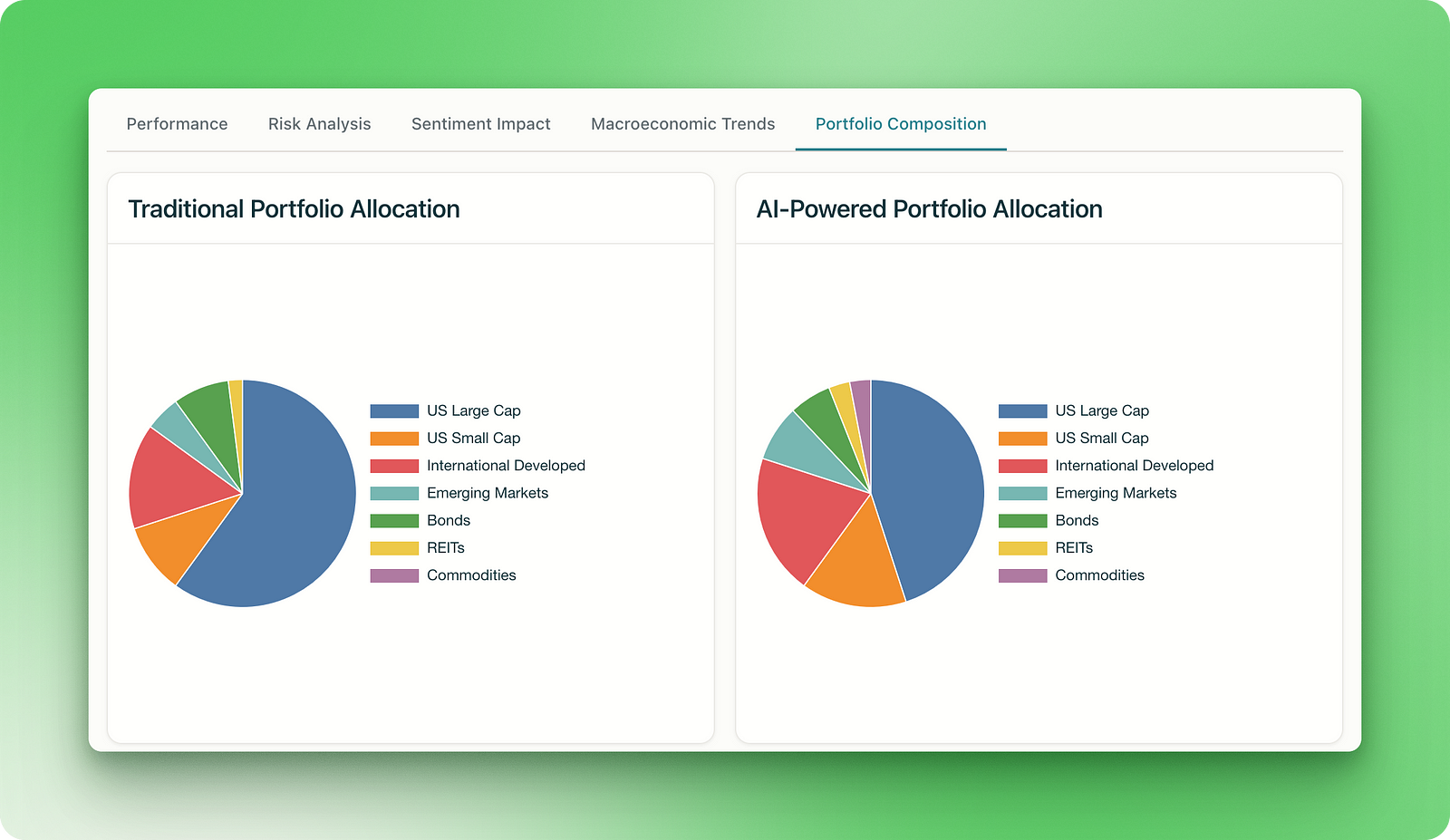
Perplexity Labs portfolio performance dashboard comparing traditional and AI investment strategies with performance metrics and charts
What makes this particularly impressive is that the app gets deployed toa dedicated page that you can access outside of the Perplexity platform. You can bookmark it, share it, or revisit it later without needing to return to your original lab.